GSA’s User Modules are a way of making permanent copies of results but also to import results from outside the program. You can create them within GSA from existing results by setting up results contours in the graphical display and then saving them using the Graphics menu command Generate User Module. You can then view and delete saved user modules in the Manage User Modules command and view them in the model using the contours display, even if you have deleted the original analysis results. You can also use GSA itself to show data that is not structural in nature
User modules are saved in the model data file, but while the gwb digital format is very compact, you need to use the old gwa text format to create your own user modules. The syntax of the gwa format is fully detailed in the GSA help file, but I usually find it easier to create a model with a user model that is of the same type that I want to create, say nodal results. You do this using the command Generate User Modules from either the graphics or output menu, depending on which is active at the time. I then save the file in the gwa format (using Save As) and search the result for the text USER_MOD, and copy the first couple of lines as a template. An alternative in the forthcoming GSA 8.7 release will be to export the user modules straight from the user module manager.
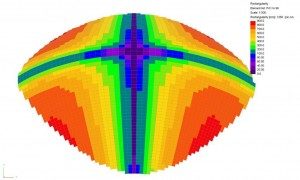
Once you have created my user module file, which is a gwa tab separated text file containing just the user modules (you don’t need the rest of the geometry definition if you are going to import it back into the original model), you can import it using the File > Import > Text (gwa) command and chose to overwrite or append the user modules as desired.
While you can create the new user module in a text program such as notepad, I find that spreadsheets make the process easier, as they both give the ability to copy repeating text down columns and to do calculations. You will need to export the results in a tab-separated text format though and then ensure that the resulting file name ends with .gwa
I have seen a number of applications of user modules. Within GSA you might save a set of results in a file and then delete the results to save file size for perhaps emailing to a colleague so that they can see them without having to rerun the analysis. Another use was on an Arup designed glazed grid shell for the Singapore Gardens (above), where the engineers wanted to contour the glazing slope and panel size. To do this they exported the base information out into Excel to do the calculations, the used the spreadsheet to export user module data that GSA read back in.
While I have used user modules to show conventional information such as local deflection of a beam by removing the end deflections, I recently made a less orthodox use of user modules was
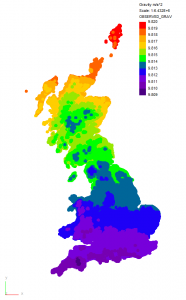
Variation of gravity over Britain
when I was asked to give an Institution evening lecture. As part of that I wanted to show a gravity map of the UK but could not find a suitable one online, but I did find a data file from the British Geological Society containing measurements from all over the country. As I didn’t have access to a GIS program at the time I used this data to create a series of GSA node coordinates and then a user module to import the varying gravity strengths as node results, producing the result below.
Please let me know if you have made any interesting uses of user modules.
