MassMotion and MassMotion Flow version 9.5 released
MassMotion Viewer
 The headline new addition in the MassMotion v.9.5 release is a powerful viewer application for sharing MassMotion results. Free to download, the MassMotion Viewer can be installed on any computer running Windows 7 or 10, and used with Oculus Rift. It will open any MassMotion or Flow results file and display a playback of a previously recorded simulation. Opening and running an animation is straightforward and requires no prior knowledge of pedestrian simulation software. For an immersive experience for the end user or client, an Oculus Rift can be used alongside your computer.
The headline new addition in the MassMotion v.9.5 release is a powerful viewer application for sharing MassMotion results. Free to download, the MassMotion Viewer can be installed on any computer running Windows 7 or 10, and used with Oculus Rift. It will open any MassMotion or Flow results file and display a playback of a previously recorded simulation. Opening and running an animation is straightforward and requires no prior knowledge of pedestrian simulation software. For an immersive experience for the end user or client, an Oculus Rift can be used alongside your computer.
The Viewer gives complete control of what the recipient sees, avoiding any unwanted misunderstandings. If you wanted to breakdown what the viewer would see even further, you can export simulation ‘slices’ from MassMotion or Flow. Slices are a subset of a simulation database file and can drastically reduce file size by keeping only the segment of a result set that would be useful when communicating results with stakeholders and third-parties.
Download the MassMotion Viewer from its product page
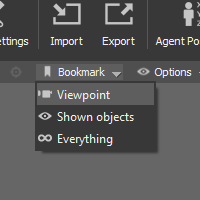
Bookmarks
Storing and recalling viewpoints within scenes is made easier with new bookmark objects that replace the saved view feature of earlier releases. The new bookmarks can control viewpoint, simulation time, object visibility, and view settings. They can be imported/exported just like any other object making it easy to share viewpoints between projects and users, ensuring consistency.
Customised Journey Scheduling
 Defining crowds, agent counts and agent journeys has been improved with new OD based options for specific journeys, normal circulation and evacuation. Specify agent counts by origin and/or destination within the model, and take advantage of greater control over the rates and times at which agents are created. Existing MassMotion projects that used the Trip Matrix are automatically upgraded to use this new feature with equivalent settings.
Defining crowds, agent counts and agent journeys has been improved with new OD based options for specific journeys, normal circulation and evacuation. Specify agent counts by origin and/or destination within the model, and take advantage of greater control over the rates and times at which agents are created. Existing MassMotion projects that used the Trip Matrix are automatically upgraded to use this new feature with equivalent settings.
Improved BIM Functionality and Visualisations
MassMotion 9.5 can now export geometry suitable for use in other 3D packages. New in-built tools have also been implemented for fixing any anomalies in legacy projects from older MassMotion versions.

Oasys has a track record of releasing new features as quickly as possible, and MassMotion 9.5 comes close on the heels of MassMotion 9.0 which broke new ground by making it remarkably quick and easy to create a 3D model by combining existing 2D and 3D CAD files and adding objects using snap tools. Oasys introduced even smarter agents and gave users more scope to test new scenarios and events on MassMotion’s ever-more-realistic crowds.
Oasys commercial manager Nigel Rees said: “We know from user group feedback that engineers are using MassMotion tools to dig deeper into the way people will respond to design features; and that the sheer power and speed of MassMotion analysis gives them the freedom to experiment with more variables. It just makes sense for them to be able to bookmark, export and share insights with everyone on the project team.”
A full list of changes can be found in the change log.
