Important information about Oasys D3PLOT 15.0
Error in Oasys D3PLOT 15.0 build 6428
Following the release of the Oasys LS-DYNA suite on 16th May 2018 we became aware of an error in the D3PLOT executable.
What was the error?
If the LS-DYNA input deck uses a non-default value for *DATABASE_EXTENT_BINARY option DCOMP, that is “Data compression to eliminate rigid body data”, column 4 on card 2, D3PLOT may have crashed or reported the wrong results for shell elements.
What have we done to fix the problem?
We identified the cause and have fixed it. We have verified our fix works by checking the same stress and strain data is extracted for a composite seat model with rigid shell parts for DCOMP=0 and 2 with different reference frames including the Material reference frame.
What should you do?
To be safe we recommend that you do not use the D3PLOT 15.0 build 6428 executable in the release package dated 16/05/2018. This can be identified by the build number 6428 at the top of the main window.
If you have not yet installed Oasys 15.0 software:
Please download the revised release bundle from our downloads section and proceed as normal.
If you have already downloaded the Oasys 15.0 software:
For Windows
Download an update installer from:
This will automatically update the D3PLOT executables.
Alternatively, for network installations or to update the D3PLOT executable manually you can follow the procedure below:
- Delete the executables d3plot15_0_x64.exe and d3plot15_x64.exe from the version 15 installation.
- Download a new executable from:
https://www.oasys-software.com/dyna/wp-content/uploads/d3plot15_0_6452/win64/d3plot15_0_x64.exe and put it in the version 15 installation area. - Open a command window in the version 15 installation directory. For example, if the installation is in C:\Program Files\Ove Arup\v15.0_x64 do the following steps.
i. Press ‘Start’, type ‘cmd’ in the search box, and press return.
ii. Type ‘c:’ in the command window and press return
iii. Type ‘cd \Program Files\Ove Arup\v15.0_x64’ in the command window and press return - For an installation on a local disk type the command:
mklink /h d3plot15_x64.exe d3plot15_0_x64.exe
or if the installation is on a network disk, copy the file d3plot15_0_x64.exe to d3plot15_x64.exe.
For Linux
- Delete the executables d3plot15_0_64.exe and d3plot15_64.exe from the version 15 installation
- Download a new executable from https://www.oasys-software.com/dyna/wp-content/uploads/d3plot15_0_6452/rhel6/d3plot15_0_64.exe and put it in the version 15 installation area
- Open a terminal window in the version 15 installation directory and type the command:
ln -s d3plot15_0_64.exe d3plot15_64.exe
How can you be sure you are using the revised executable?
Check your D3PLOT 15.0 executable is build 6452.
The build number can be seen at the top of the main window when you start D3PLOT ![]()
or in the command line prompt if you are running it remotely.
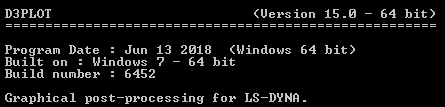
If you have any questions please contact your distributor, or email us at [email protected].
